My tutor suggested I look at two extra elements to see how they could or should have been part of my assignment. I am still not able to return to the location I took the photographs from but I still wanted to response to these suggested tools.
Wunderground.com
Quite simply its a weather website but actually its something I never considered to document during this assignment. If I had it would have added a further layer to this project. Knowing the visibility and conditions could have altered the depth results as well as my choice of days of capturing.
websites like these could give me information such as time the sun is at its highest, visibility as well as population levels would also be a factor here in the city. It also gives a reading for pollen which I am not sure if that would affect the visibility but that is just the point with this information I could add even more detail to what affects the result of a photograph.
In fact in the end day of the week usually determined my visit so I am not sure how much a weather forecast would have changed the result but its a detail of the assignment I did overlook. In the future if I am doing other landscape work considering this simple thing could make a big difference.
Wunderground.com. 2020. [online] At https://www.wunderground.com/weather/cn/wuhan Accessed 15 May 2020.
Photophemeris.com
This site really shocked me as the support it could give is pretty amazing. It gives you a 3d image of the landscape and informs you of both the suns and moons position as well as resulting shadows which occur as a result. I will try and download the andriod apk file for my phone but as its google that may be an issue. Luckily there is a desktop version which I can try out.
The most important feature of the software is that it can tell you the position of the sun and moon at any given location at any given time. It works in the future and the past which for me means I can look at a previous photograph and compare. The red and then orange big lines are the sun rising and setting and then the circle has to thinner lines one is red and is the direction the sun would be if you stood at the red point and the thinner orange one pointing upwards is the direction any shadow would be, they are right to point out that this is a shadow on a flat surface and that should be considered. By looking in the past and comparing with the same location and time I took one of my photographs we can in fact see the programme did in fact get the shadow positioning correct (of course) . This would be useful as if you wanted a certain look in your landscape you could predict when the shadows would be in the right position. This goes for moon light too but in Wuhan the pollution levels don’t really make that possible sadly. If you are taking serious landscape work and you have a limited window to visit a location I can see how this tool would be great at foreseeing how your shot could look.
The Photographers Ephemeris, 2020. [online] At https://app.photoephemeris.com/?ll=30.597790,114.263931&dt=20191015132000%2B0800¢er=30.5977,114.2641&z=17&spn=0.00,0.01Accessed Accessed 15 May 2020.
Lumariver
Notes taken after reviewing the videos on the website.

Going through the video proved to me how complicated this process can be. However behind all the terminology the app does provide you will a simple way to configure to your own setup. By selecting your camera and lens you will be sure of getting the right hyperfocal length for your landscape photo. The configuration is based on your ability to judge your scene and give the aim the relevant information so it can tell you either which F stop to use for the scene or visa a versa it could tell you the distance based on the F stop you want to chose. In most case you want to find the hyperfocal length to get the best sharpness so the former would be used.
For my scene there were no obstacles blocking the way so I would not really have to worry about things in the foreground. The app is a great way help you out and ensure that your images are clear and sharp. Again this is a great tool I need to start using and give I get a chance to go to the view for this assignment I would like to have a go. If I can’t I might do a test at home.
Lumariver Depth of Field Calculator. 2020. [online] At http://www.lumariver.com/lrdof-manual/#instruction_video Access 15 May 2020.
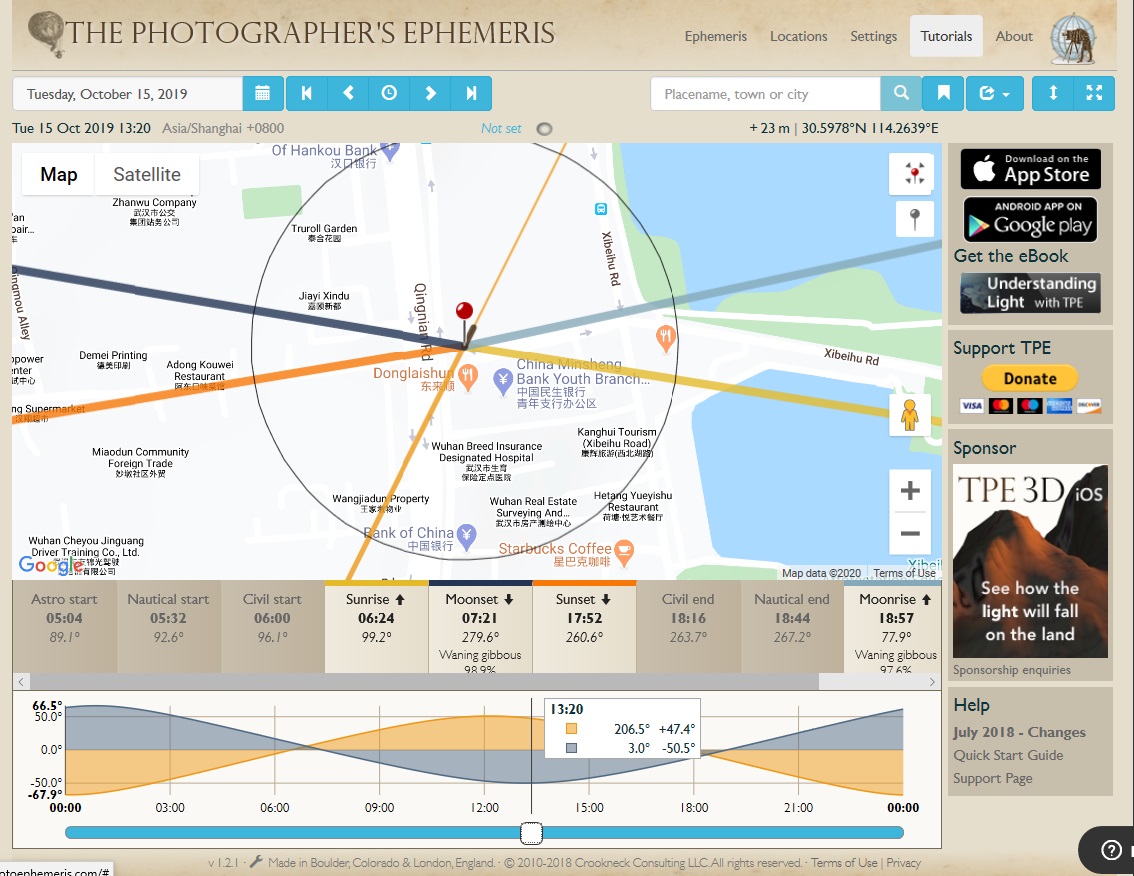



Leave a comment